Note
Click here to download the full example code
Vector heads and tails¶
Many modules in PyGMT allow plotting vectors with individual heads and tails. For this purpose, several modifiers may be appended to the corresponding vector-producing parameters for specifying the placement of vector heads and tails, their shapes, and the justification of the vector.
To place a vector head at the beginning of the vector path
simply append +b to the vector-producing option (use +e to place
one at the end). Optionally, append t for a terminal line, c for a
circle, a for arrow (default), i for tail, A for plain open
arrow, and I for plain open tail. Further append l or r (e.g.
+bar) to only draw the left or right half-sides of the selected head/tail
(default is both sides) or use +l or +r to apply simultaneously to both
sides. In this context left and right refer to the side of the vector line
when viewed from the beginning point to the end point of a line segment.
The angle of the vector head apex can be set using +aangle
(default is 30). The shape of the vector head can be adjusted using
+hshape (e.g. +h0.5).
For further modifiers see the Vector Attributes subsection of the corresponding module.
In the following we use the pygmt.Figure.plot method to plot vectors
with individual heads and tails. We must specify the modifiers (together with
the vector type, here v, see also
Vector types documentation)
by passing the corresponding shortcuts to the style parameter.
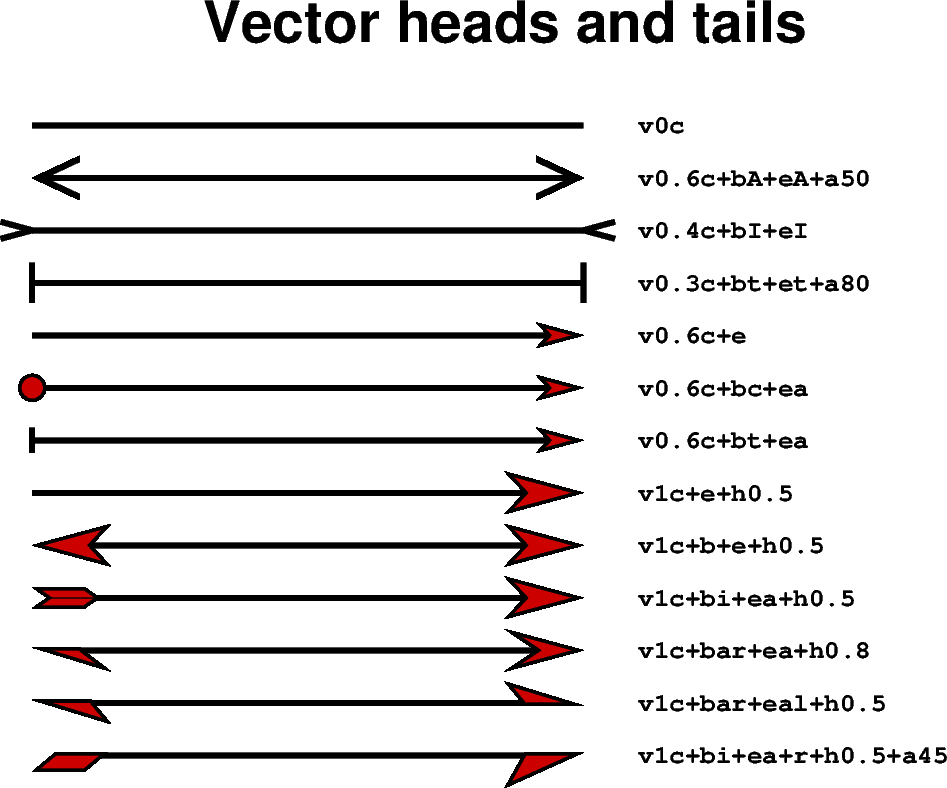
Out:
<IPython.core.display.Image object>
import pygmt
fig = pygmt.Figure()
fig.basemap(
region=[0, 10, 0, 15], projection="X15c/10c", frame='+t"Vector heads and tails"'
)
x = 1
y = 14
angle = 0 # in degrees, measured counter-clockwise from horizontal
length = 7
for vecstyle in [
# vector without head and tail (line)
"v0c",
# plain open arrow at beginning and end, angle of the vector head apex is set to 50
"v0.6c+bA+eA+a50",
# plain open tail at beginning and end
"v0.4c+bI+eI",
# terminal line at beginning and end, angle of vector head apex is set to 80
"v0.3c+bt+et+a80",
# arrow head at end
"v0.6c+e",
# circle at beginning and arrow head at end
"v0.6c+bc+ea",
# terminal line at beginning and arrow head at end
"v0.6c+bt+ea",
# arrow head at end, shape of vector head is set to 0.5
"v1c+e+h0.5",
# modified arrow heads at beginning and end
"v1c+b+e+h0.5",
# tail at beginning and arrow with modified vector head at end
"v1c+bi+ea+h0.5",
# half-sided arrow head (right side) at beginning and arrow at the end
"v1c+bar+ea+h0.8",
# half-sided arrow heads at beginning (right side) and end (left side)
"v1c+bar+eal+h0.5",
# half-sided tail at beginning and arrow at end (right side for both)
"v1c+bi+ea+r+h0.5+a45",
]:
fig.plot(
x=x, y=y, style=vecstyle, direction=([angle], [length]), pen="2p", color="red3"
)
fig.text(
x=6, y=y, text=vecstyle, font="Courier-Bold", justify="ML", offset="0.2c/0c"
)
y -= 1 # move the next vector down
fig.show()
Total running time of the script: ( 0 minutes 4.736 seconds)